Table of Contents
Toggle
Gone are the days when you needed years of design experience or expensive software to create stunning visuals. Thanks to artificial intelligence, designing graphics is now easier than ever, even for complete beginners. Whether you’re running a small business, launching a personal brand, or managing content on social media, the best AI graphic design tools for non-designers can help you create professional designs in just minutes.
In this article, we’ll explore the top AI-powered design tools that simplify the creative process, offer intelligent design suggestions, and enable you to focus on what matters—sharing your message visually without stress.
Why AI Design Tools Are Perfect for Beginners
The best AI graphic design tools for non-designers are built with simplicity in mind. They use smart automation to handle tasks like background removal, layout adjustments, color matching, and even content generation. These tools don’t just save time—they make designing feel effortless.
If you’ve ever felt overwhelmed trying to use traditional software like Photoshop, these AI tools will feel like a breath of fresh air. With just a few clicks, you can go from idea to finished design—without knowing a single thing about design principles.
1. Canva (with Magic Design & Magic Write)
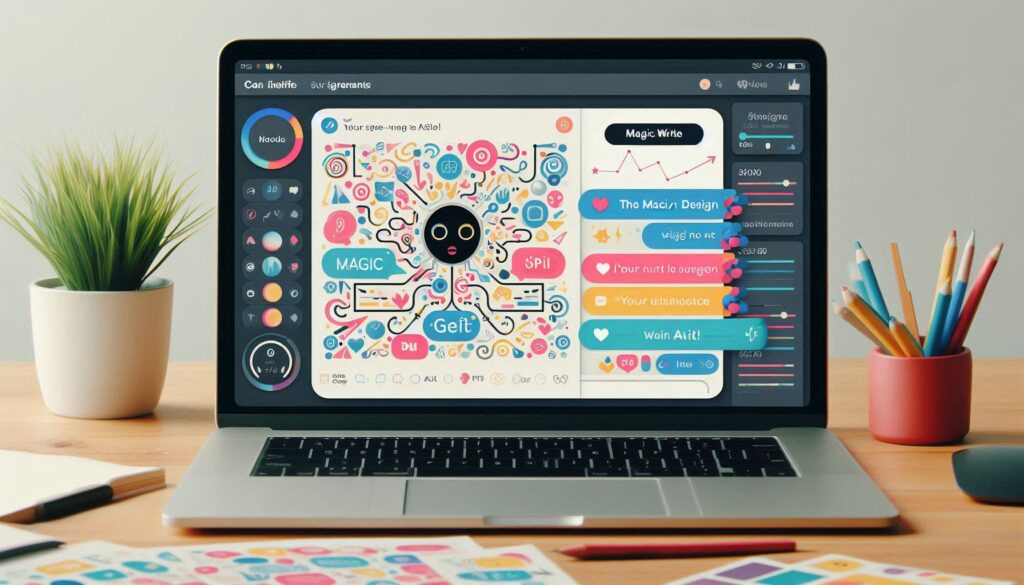
Canva continues to lead the way in user-friendly design tools. Its built-in AI features like Magic Design and Magic Write make it one of the best AI graphic design tools for non-designers. Magic Design allows users to upload an image or enter a prompt, and Canva will instantly suggest a complete design layout.
You also get access to brand kits, smart resizing tools, and animated elements—all powered by AI. Whether you need a YouTube thumbnail, Instagram story, or resume, Canva does the heavy lifting.
2. Microsoft Designer
Microsoft Designer is an AI-powered platform that helps you create beautiful graphics simply by describing what you want. Want a travel poster with beach vibes and handwritten fonts? Just type it, and Designer handles the rest. It uses OpenAI’s powerful models to interpret your ideas and turn them into visuals.
For users familiar with Microsoft Office, this is one of the best AI graphic design tools for non-designers due to its seamless integration with Word and PowerPoint.
3. Looka – AI Logo and Brand Kit Maker
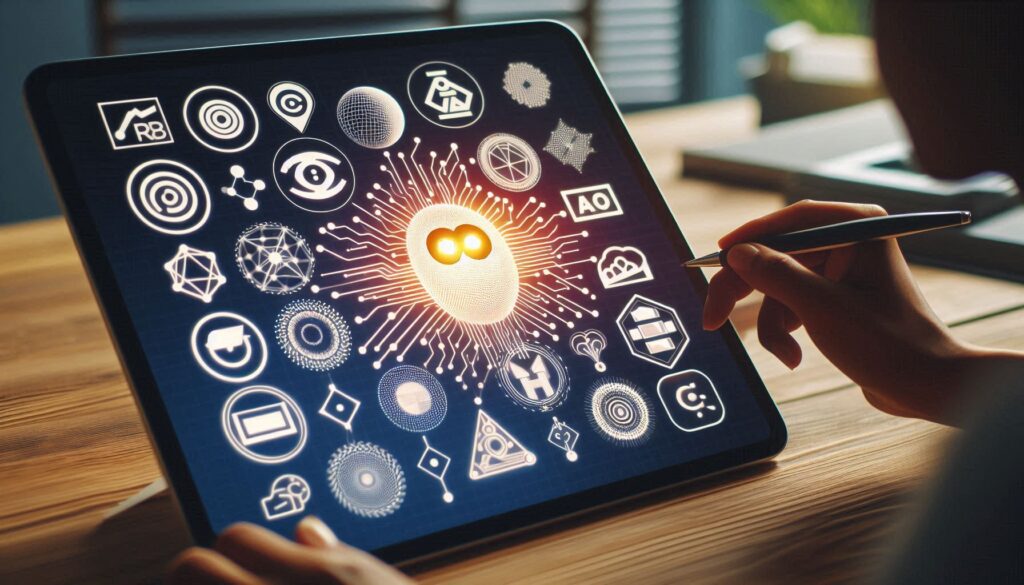
If you’re building a new brand and need a logo, Looka is your best friend. It’s one of the best AI graphic design tools for non-designers focused specifically on logo creation. You enter your business name, choose a few styles, and Looka’s AI generates dozens of logo options to choose from.
Looka also offers a full brand kit, social media assets, and business card templates, making it perfect for entrepreneurs who need a full visual identity without hiring a designer.
4. Kittl – Easy Typography and Vintage Designs
Kittl is designed for people who love creative typography and eye-catching designs but don’t know where to start. The tool offers editable templates and AI-assisted features like one-click text effects and layout suggestions. Kittl excels in creating t-shirts, posters, and packaging designs with a retro aesthetic.
Among the best AI graphic design tools for non-designers, Kittl stands out for its unique artistic flair and ease of use.
5. Adobe Express (with Firefly AI)

Adobe Express brings Adobe’s legendary design engine into a format perfect for beginners. Its integration with Firefly—Adobe’s AI image generator—lets you create visuals from simple text prompts. Want a watercolor background or futuristic city skyline? Firefly can generate it for you.
Adobe Express includes thousands of templates for flyers, social posts, and presentations, making it one of the best AI graphic design tools for non-designers who want to explore creativity without limits.
6. Designs.ai – All-in-One Creative Suite
Designs.ai offers a comprehensive suite of tools for video editing, logo making, social media graphics, and even voiceovers. The Graphicmaker feature uses AI to generate custom illustrations, while the Copywriter tool helps generate content to accompany your visuals.
Its multi-tool functionality makes Designs.ai one of the best AI graphic design tools for non-designers who need to manage various content types from one dashboard.
7. RelayThat – Fast, Consistent Branding
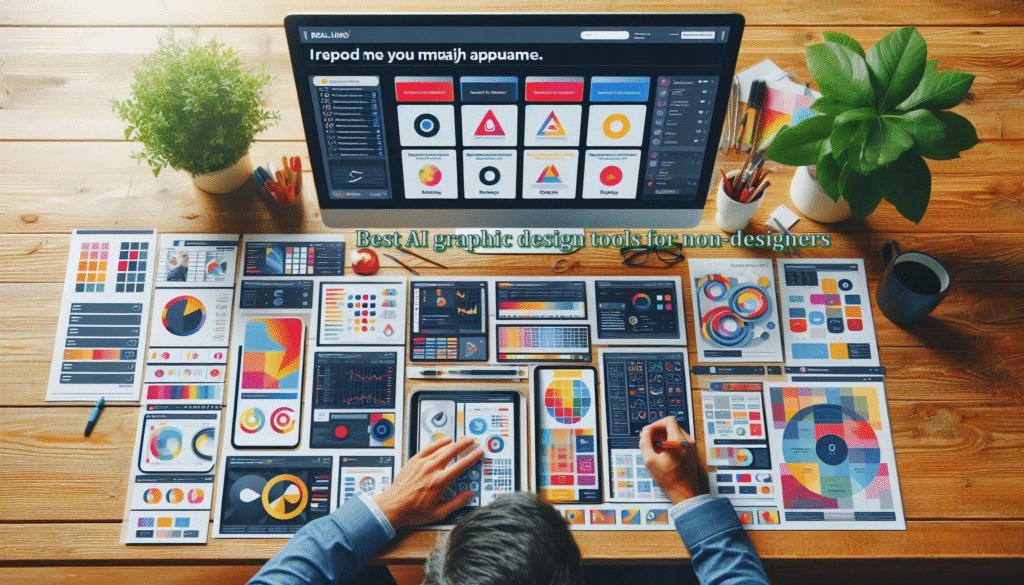
Relay is perfect for marketers who need to maintain brand consistency across dozens of visuals. Just upload your logo, choose brand colors, and RelayThat automatically applies them to a wide variety of layouts. It’s one of the best AI graphic design tools for non-designers because it minimizes decision fatigue and helps you generate batches of on-brand content in one go.
What Makes These Tools Ideal for Non-Designers?
The best AI graphic design tools for non-designers share a few common features:
- Simplicity: Drag-and-drop interfaces that don’t require any technical skill.
- Automation: AI suggests layouts, matches colors, resizes images, and creates content.
- Templates: Pre-designed layouts tailored for business cards, social posts, resumes, ads, and more.
- Content generation: Some tools also include AI writing assistance for social captions, ads, and blogs.
- Affordability: Many tools have generous free plans or low-cost subscriptions.
Benefits of AI-Powered Design for Beginners
Using the best AI graphic design tools for non-designers comes with major advantages:
- You save hours of manual work by letting AI suggest or generate designs.
- You don’t need training—these tools are built for instant use.
- You can produce consistent branding without hiring a professional.
- You can elevate your marketing visuals, even with a zero-dollar budget.
Whether you’re promoting a product, building your portfolio, or growing your online presence, these tools empower you to do it with style.
Conclusion
You no longer need to hire a graphic designer or learn complicated software to create beautiful designs. With the best AI graphic design tools for non-designers, anyone can turn ideas into visuals with ease. From building logos and social media posts to full brand kits, these tools put the power of design directly into your hands.
Whether you’re a content creator, small business owner, or student, embracing AI design tools will help you save time, cut costs, and create visuals that get noticed. So don’t let a lack of experience hold you back—start designing smarter today.
FAQs
Q1: Can I use these AI design tools for free?
Yes, most of the best AI graphic design tools for non-designers offer free versions with basic features. Upgrading usually unlocks premium templates, higher export quality, or advanced AI tools.
Q2: Are these tools safe to use for commercial projects?
Generally, yes—but always check each tool’s licensing terms. Many allow full commercial usage, especially if you’re on a paid plan.
Q3: Which tool is best for making social media posts?
Canva, Adobe Express, and RelayThat are top choices for social media designs because they offer templates optimized for Instagram, Facebook, LinkedIn, and more.
Q4: Can I make a logo myself using AI?
Absolutely. Tools like Looka and Designs.ai make logo design as easy as answering a few questions. The AI does the rest.
Q5: What if I’m not happy with the AI design?
Most tools allow full customization. You can tweak colors, text, fonts, and images to match your vision—even after the AI generates a draft.


Pingback: 7 Easy Steps on How to Create a Mobile App Using AI App Builder Tools (No Coding Needed) - AlphhaAI