Table of Contents
Toggle
Video is now the most consumed form of content on the internet, and behind every successful video is a great script. Whether you’re a YouTuber, marketer, educator, or content creator, crafting engaging scripts is key to capturing attention and delivering value. But writing scripts from scratch takes time, creativity, and structure.
That’s where artificial intelligence (AI) comes in.
If you’re wondering how to use AI tools for video scriptwriting, you’re not alone. AI is transforming how we write, plan, and optimize video content. From brainstorming ideas to generating full scripts in seconds, AI tools help you scale your content production while maintaining quality and consistency.
This guide will walk you through everything you need to know to master the process of using AI tools for video scriptwriting in 2025.
Why Use AI for Scriptwriting?
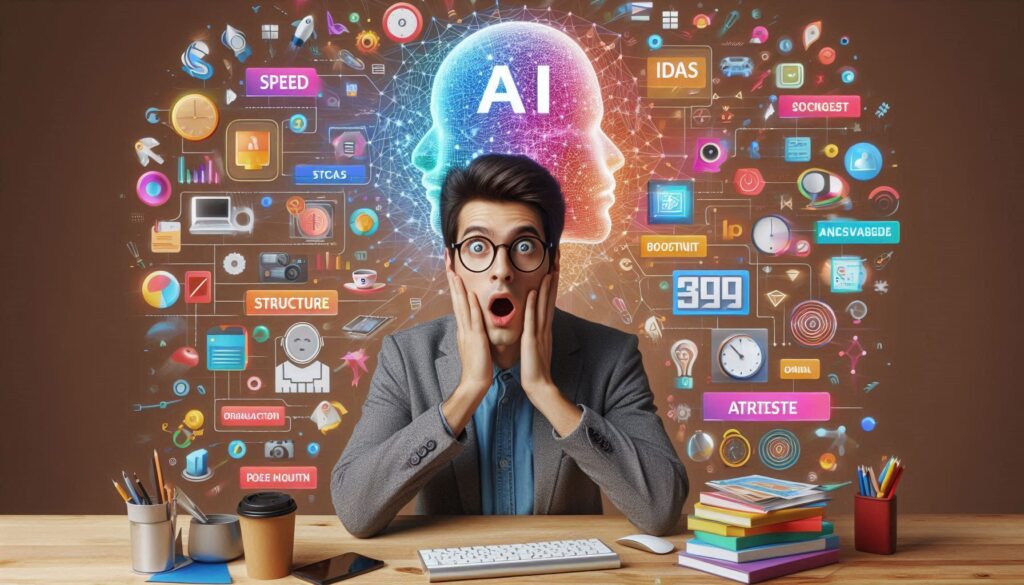
Before diving into the how, let’s answer the why. Why are so many creators turning to AI?
- Save time: Generate scripts in minutes, not hours.
- Spark creativity: Get help brainstorming hooks, intros, and content structures.
- Improve structure: Let AI organize ideas logically from beginning to end.
- Audience targeting: Tools can tailor tone and messaging for specific viewer personas.
- SEO advantage: Some AI tools are optimized for trending keywords and search behavior.
The bottom line? Learning how to utilize AI tools for video scriptwriting is one of the most effective ways to stay competitive in the digital video world.
What Are AI Tools for Video Scriptwriting?
AI video scriptwriting tools are software platforms that use natural language processing (NLP) and machine learning to generate human-like writing based on user input. You give the tool a topic, desired tone, and format—it delivers a structured, readable script.
These tools can help you:
- Create video outlines
- Draft full scripts
- Rewrite or repurpose old content
- Adjust tone and style
- Insert scene or visual cues
Whether you’re scripting a 30-second ad or a 10-minute tutorial, AI tools make it easier than ever.
Step-by-Step Guide: How to Use AI Tools for Video Scriptwriting
Here’s a practical, actionable workflow to help you get started with AI scriptwriting:
1. Choose the Right Tool for Your Project
Different tools suit different needs. Here are some of the best in 2025:
Tool | Best For | Highlights |
General video scripting & brainstorming | Free, flexible, highly customizable | |
Marketing & branded video content | Templates, tone settings, long-form | |
Short-form & social video scripts | Speed, ease, quick hooks | |
Blog-to-video and script-to-video | Visual storyboard + AI narration | |
Podcasts, interviews, and audio-to-text | Edit video like a document |
Each of these tools can help you learn how to use AI tools for video scriptwriting depending on your platform, tone, and goal.

2. Define Your Video Purpose and Audience
Every good script starts with clarity. Ask yourself:
- What is the video’s goal? (Educate, entertain, persuade, promote)
- Who is your audience? (Teens, entrepreneurs, educators, etc.)
- Where will this video be published? (YouTube, Instagram, TikTok, corporate training)
- What tone do you want? (Casual, formal, witty, dramatic)
This information is vital because you’ll need to include it in your AI prompt.
3. Write a Clear and Detailed Prompt
AI tools don’t guess—they respond to your instructions. The more context you give, the better the result.
Example prompt:
“Write a 90-second script in an enthusiastic and motivational tone for a YouTube Short titled ‘3 Simple Habits to Boost Productivity.’ Start with a hook, include three numbered tips, and end with a call-to-action to follow the channel.”
Include these in your prompt:
- Video title or topic
- Tone of voice
- Audience profile
- Structure or duration
- CTA (Call-to-action)
If you’re trying to master how to use AI tools for video scriptwriting, learning to write strong prompts is your most important skill.
4. Generate the Script and Refine It
Once you input the prompt, the AI will produce a draft. Now it’s your turn to shape it.
Edit for:
- Flow: Does the script move naturally from hook to conclusion?
- Tone: Does it reflect your voice and brand?
- Engagement: Are there moments that surprise, inform, or excite?
- Timing: Read it aloud to ensure it fits your video length.
- CTA: Is there a clear and compelling call to action?
This human editing stage is where you elevate your script from good to great
5. Format the Script for Production
Once the script is polished, format it in a way your team (or your future self) can use efficiently. Add:
- Scene directions (for visuals or B-roll)
- Text cues for subtitles
- Presenter notes or camera cues
- Breakpoints for editing or transitions
Now your AI-generated script is ready to move from the page to the screen.
Use Case Examples: AI in Real Content Creation
To help you better understand how to use AI tools for video scriptwriting, here are real-world examples:
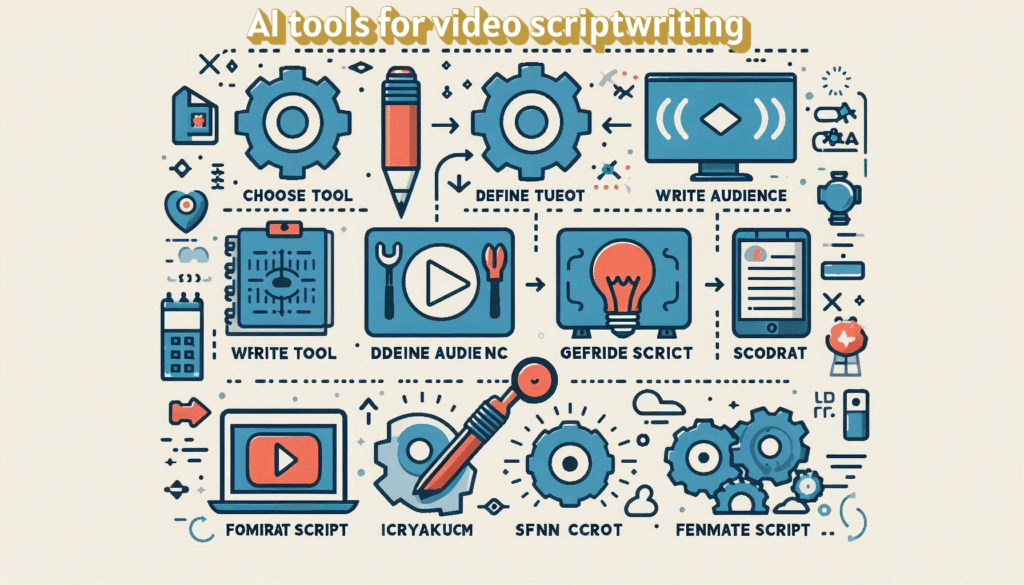
Example 1: Educational YouTube Video
Prompt: “Create a 5-minute video script in a conversational tone for beginners explaining how cryptocurrency works. Include analogies and simple examples.”
AI Output Includes:
- Hook: “Ever wondered how Bitcoin works, but every explanation sounds like rocket science?”
- Section 1: What is cryptocurrency
- Section 2: How blockchain works
- Section 3: Real-world uses
CTA: “Like this video and subscribe for more tech made simple.”
Example 2: Instagram Reel for a Fitness Coach
Prompt: “Write a 30-second Reel script in an energetic tone with 3 fast fitness tips for busy professionals. End with a call to follow.”
AI Output Includes:
- “Tip #1: Stretch while your coffee brews. Yes, that counts.”
- “Tip #2: Take stairs, not shortcuts.”
- “Tip #3: 10 squats before your next meeting.”
Short. Fun. Effective.
Benefits of Learning How to Use AI Tools for Video Scriptwriting
- Idea Generation: Stuck for content ideas? AI will throw 10 your way.
- Language Flexibility: Need the script in Spanish or Hindi? Most tools translate.
- Style Control: Choose tone, voice, and pacing for different audiences.
- Repurposing Content: Turn blogs into scripts or vice versa.
- Cost-Efficient: Save on hiring multiple writers or freelancers.
If your goal is faster production without sacrificing quality, this is it.
Common Mistakes to Avoid
Even with great tools, mistakes happen. Here’s what to watch for:
- Using vague prompts
- Relying on AI without editing
- Ignoring your unique voice
- Forgetting your target viewer
- Skipping fact-checks (AI can “hallucinate” info)
Mastering how to use AI tools for video scriptwriting means knowing when to trust the AI and when to step in and refine.
Final Thoughts

Video is the language of the internet, and AI is the assistant every creator wishes they had.
Once you know how to use AI tools for video scriptwriting, you’ll unlock a faster, smarter way to plan, write, and publish engaging video content at scale. Whether you’re just starting or managing a high-volume content pipeline, AI is the creative partner that will help you keep pace with the demand.
So go ahead—pick a tool, try a prompt, and let AI help you bring your next big video idea to life.
FAQs
Q1. Are AI-written scripts good enough to publish directly?
They’re a great starting point, but should be reviewed and personalized before publishing.
Q2. Do AI tools support different video formats?
Yes. You can create explainer videos, reels, ads, or even documentaries with the right prompts.
Q3. Will AI take over human scriptwriters?
No. It’s a collaborative tool. Human creativity, humor, emotion, and storytelling are still essential.
Q4. Are these tools expensive?
Many offer free trials or basic plans (like ChatGPT). Jasper and others have professional pricing for agencies and teams.
Q5. Can I train AI to write in my voice?
Some tools let you feed them brand content or tone examples to mimic your unique style.


Pingback: How to Use AI for Social Media Marketing: Boost Growth in 2025 - AlphhaAI